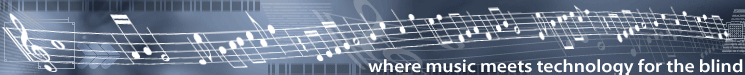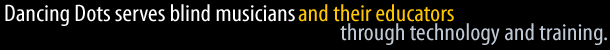|
Features in Release 2.08
What's new in Release 2.08
- Lime 6.00 files that come from scanning are now properly
handled. This is the main reason for this release.
- Files with long names & folders can now be reprinted.
- A problem with some lyrics (like "bis.-") was
fixed.
- GOODFEEL can now reliably handle file names longer than
16 characters.
- A 32nd note pickup with 2 voices will now be handled better.
- Endings (as in first and second) can now be in ranges
like 1,3 or 1-3.
What's New in Release
2.07 (from 2.00)
General Bug Fixes
- Fixed Help so that the Help Topics Dialog is not always
displayed.
- The lyric format is only used if there are lyrics.
- Repetition signs (like D.S. al Coda) are now brailled
after the bar line.
- Fixed some copy protection issues with non-U.S. customers.
- GOODFEEL gracefully exits when a rehearsal marker is encountered
in the middle of an inaccord.
- Extremely long annotations are now truncated so they don't
make GOODFEEL crash and a warning is displayed.
General Enhancements
- Lime page numbers are now shown in error messages and
warnings.
- The serial number is now available in the About Box.
- The main form text is cleared as soon as the open dialog
succeeds.
- The installation program recommends a music documents
directory which is also recommended by Lime when Lime is installed.
- The literary.ini file for U.S. English now has entries
for extended ASCII characters so that GOODFEEL will braille a dot 4 before
these characters. For example, the letter u with an umlaut will now be brailled
with a dot 4 followed by the letter u.
MIDI Specific Bug fixes
- A few problems with placing double bars at the end of
a piece were fixed.
- Lyric notes now get slurred if it is appropriate.
- Pickup measure numbering and marker numbering was fixed.
- A rounding problem with metronome beats per note was fixed.
For example, quarter note = 83 used to be brailled as 82.
- Accidentals are now handled properly in all in-accord
voices.
MIDI Specific Enhancements
- Similar, consecutive metronome changes now get converted
to rit. or accel. tempo expressions.
- GOODFEEL now can handle up to 32 MIDI tracks.
- MIDI track names are now shown in MIDI | Part Control.
- MIDI rythmic conversion was changed to allow for more
specific rhythms. For example, GOODFEEL may now transcribe a half note in
3/4 where before it would have always transcribed a dotted half.
Release Notes
- GOODFEEL can NOT be run from a network hard drive. It
must be installed on a hard drive on the computer on which you will run GOODFEEL.
- The copy protection for GOODFEEL can not be installed
with Windows NT but there may be a way around this. Please contact us if you
wish to install GOODFEEL on a system with Windows NT.
Upgrading from Earlier Versions of GOODFEEL
If the installation process finds a previous version
of GOODFEEL, it will use your existing gf.ini but we recommend that you manually
make the changes below to your gf.ini file. It is not imperative that you make
these changes so if you are not sure how to edit your gf.ini file you can wait
and we recommend that you read the GOODFEEL help file section which explains
these files. If you want to get the latest gf.ini "move" your old
version to a different name before installing the new version and the installation
process will give you a new one.
Here is a way to edit your gf.ini file:
- Start Notepad (Start | Programs | Accessories | Notepad)
- File | Open: Find the GOODFEEL for Windows installation
folder and then find gf.ini
- Make the desired changes
- When you are done, press <Alt-F4> and save your
changes
Here are the recommended changes:
To the [Tempo Expressions] list add "march" and
change "moderately" or "moderate" to "moderat"
and if you added "march", add 1 to num_exp_tempo which is at the top
of the list.
If You Are Upgrading from the DOS Version
of GOODFEEL
- We recommend that you use your old "gf.ini"
file and make the changes noted below.
- If you made changes to your grade2.txt file read about
the changes in the grade2 translator in the help file.
- If you made changes to the gfsubs.txt file you must incorporate
them into the gf.ini file.
Uninstalling GOODFEEL
If you need to reformat your hard drive you MUST first uninstall
GOODFEEL's copy protection or you will lose an installation of GOODFEEL.
To uninstall GOODFEEL so that you can install it onto another
machine you must move the copy protection authorization from the hard drive
to the original installation disk.
To move the copy protection authorization back to the original
installation disk:
1) Insert the original product diskette into a floppy drive.
2) Click on Start Menu | Run
3) Type: a:removecp<Enter>
If you ever get any copy protection errors write down the
error number and message and contact Dancing Dots.
|