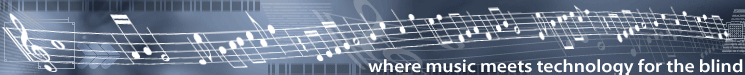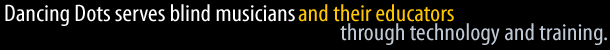|
|
|
Guidelines for Preparing Lime Files for GOODFEEL Basic Tips Expressions and Annotations If you must use abbreviations, please specify at least the first 4 letters of the real word. Use "A", "B", etc. for multi-voice parts.
For example, Piano RH A, Piano RH B. Apart from any fonts Lime may use for standard text, it employs two special fonts (Marl and Tufa) for musical symbols. In Lime, any data other than the musical notes themselves are called annotations. There are three kinds of annotations: text, lines, and curves. Each annotation is associated with a single note and is considered to be "attached" to that note. While a note may have more than one annotation associated with it, any given annotation can only be attached to one note. When a note is deleted or moved, its annotations are deleted or moved with it. One exception to this, discussed below, occurs when moving notes whose annotations have been "locked." Each annotation can have a number of options selected with
it. These options include (but are not limited to): Horizontal Lock, Vertical
Lock, Leave Space, Boxed, Hidden, and Centered. Some brief explanations follow,
but, for complete information, see the Lime User's Manual. Due to a peculiarity of LIME, please don't fix an annotation
which is associated with a wrong note by cutting and pasting the annotation.
This could produce an annotation which can't be seen. For proper braille, be sure to explicitly number the first
bar line as number 0 if the piece begins with a pickup. For specifically musical information, such as notes, bars,
rhythms, key signatures, time signatures, and so on, there is no problem translating
from Lime to GOODFEEL. The challenge for GOODFEEL comes in determining what
to do with text and graphics which are not, strictly speaking, part of the music
itself. The following descriptions give details about how the annotations in Lime are translated by GOODFEEL. Don't combine annotations that refer to different musical
attributes. For example, don't have annotations like "p unison". Make
them two separate annotations. The first character must be a note character in Marl font. These characters are:
After the note there may be an optional dot or double-dot. Character in Marl font:
This character must be followed by an equal sign and a number
indicating the metronomic rate. If you prefer, you may insert blank spaces before
and after the equal sign, but no other text is permissible in this entry. A
tempo indication such as "Allegro" must be made as a separate annotation
(see below). A metronome marking must be attached to the first note in the new
tempo. If you have constructed the tempo annotation correctly, Lime will display
the word "Tempo" in the annotation window when the tempo annotation
is selected. Otherwise, Lime (and Goodfeel) will not recognize the annotation
as a metronome marking. This indicates tempo, usually at the start of a piece, and must not include a metronome marking. The metronome marking must be entered as a separate annotation (see above). To be recognized as a tempo expression, the text must be in a non-music font, vertically locked, and situated above the staff. It must not be boxed or italicized. The annotation must be attached to the first note in the new tempo. In addition it must fall into one of the following categories: 1. a standard tempo word like "allegro"
or if you are running the software yourself, it can be an entry in the [Tempo
Expressions] section of the GF.INI file. Breath Mark The text must consist of the comma (',') character only.
It must be in a non-music font and be located above its note or staff. The annotation
can be attached either to the note before or to the note after the horizontal
location of the breath mark. In Lime, a dynamic is a single symbol character in the Marl font. The dynamic characters, in Marl, are:
The annotation must consist of only one character, the dynamic
character, or it will not be recognized as a dynamic by Lime or Goodfeel. If
you have constructed the dynamic annotation correctly, Lime will display the
word "Dynamic" in the annotation window when the dynamic annotation
is selected. A dynamic marking must be attached to the first note in the new
dynamic. A pedal indication must consist of a single character in Marl font:
The pedal annotation must be located below its note or staff
and must be attached to the note where the "pedal up" or "pedal
down" occurs. A repeat symbol must consist of a single character in Marl font:
The annotation must be attached to the note which corresponds
to the repeat indication. For the forward and backward repeat types which are
represented as two dots to the left or right of a bar line, choose the appropriate
bar line type in Lime. Some repeats are marked by text rather than symbols. Repeat text must be in a non-music font, must not be boxed, and must be attached to the note at the point where the repeat text applies. The only repeat texts recognized are:
Arpeggio The text must consist of a single
character in Tufa font. In Tufa, the arpeggio character is 's'. The annotation
must be attached to one of the notes in the chord which receives the arpeggio.
Lime cannot distinguish the direction of an arpeggio. The text must consist of a single character in Marl font. There are four possibilities:
The annotation must be attached to the note which receives
the mordent. The text must begin with the trill character, which is the character '8' in Marl font. Next, there can be an optional accidental (in Marl font), then 0 or more spaces, then 0 or more trill continuation characters (either '&' or '*' in Marl font). Alternatively, the accidental, if any, can be specified as a separate text annotation, consisting of a single accidental character in Marl font, provided that both annotations relating to the trill are attached to the same note. In Marl, the accidental characters are as follows:
The annotation(s) must be attached to the note which receives
the trill. The text must consist of a single character in Marl font.
In Marl, the turn character is '!'. The turn can take an optional upper accidental
and an optional lower accidental. The optional upper accidental must be a single
accidental character in Marl font, located above the turn symbol, while the
optional lower accidental must be a single accidental character in Marl font,
located below the turn symbol. In all, then, there can be three separate annotations
related to the turn, and all annotations must be attached to the note which
receives the turn. The title of a Lime piece is simply a text annotation, like
any other text annotation. Normally, the title of the piece is attached to the
first note of the first voice. For Goodfeel translation, the title must be in
non-music font, above its staff, centered, and horizontally and vertically locked.
The "Leave Space" and "Boxed" options should not be used.
For the purposes of Goodfeel translation, there is only one
copyright text for a piece. The copyright annotation must be in a non-music
font and must contain the word "Copyright" somewhere within the text.
The "Boxed" and "Leave Space" options should not be used.
Normally, the copyright annotation is attached to the first note of the piece.
Composer annotations may be entered by associating the text
with the first note of the piece, checking the Horizontal and Vertical Locks
and by putting "Composer:" somewhere in the text. There may be several
of these annotations. Description annotations may be entered by associating the
text with the first note of the piece, checking the Horizontal and Vertical
Locks and by putting "Desc:" somewhere in the text. There may be several
of these annotations. Publisher annotations may be entered by associating the text
with the note of the piece, checking the Horizontal and Vertical Locks and by
putting "Publisher:" somewhere in the text. There may be several of
these annotations. Goodfeel defines six different types of expressions in the
GF.INI file, which may be modified by the user. A text annotation will be recognized
as an expression of a particular type if it matches exactly the text given in
the corresponding section of the GF.INI file: [Articulation Expressions], [Bowing
Expressions], [Breath Expressions], [Pause Expressions], [Tempo Expressions],
or [Volume Expressions]. In addition, the text must not be specified in the
[Ignored Text] section of GF.INI, or it will be ignored and thus will not generate
a Goodfeel expression. To be a valid expression, the text annotation must also
be in a non-music font, must not be boxed, and must either be in italic or be
located above its note or staff. If the annotation itself is valid, but has
no matching text anywhere in the GF.INI file, an expression will still be generated,
but of type "UNKNOWN". The expression annotation must be attached
to the note to which the expression applies. A rehearsal marker is any text that is boxed. The annotation
must be attached to the note at the rehearsal marker location. Lyric text must be in a non-music font, vertically locked,
centered, and located below its staff. It must not be boxed or italicized. "Leave
Space" should not be used. The lyric must be attached to the note on which
it is to be sung. To be interpreted as a cue point, a text annotation must
be hidden and located below its staff or note. It must not be centered, boxed,
or italicized. The annotation must be attached to the note to which the cue
point applies. All other text not included in any description above will
be treated as miscellaneous text. For complete graphic crescendo and decrescendo information,
the Lime piece must have been saved with the Graphics Save option. Note: The
Graphics Save option is not available to Macintosh users. When sending Lime
files to Dancing Dots, Mac users should be sure to mark the "From Mac"
box on the information form to be sent to Dancing Dots with the file to be translated.
This form is located at the back of this document. Please contact Dancing Dots,
if necessary, for additional copies of this form. The Graphics Save option is
accessed in Lime version 4.00 and later by holding down the Shift key while
pulling down the File menu. The text of the "Save" menu item will
be changed to "Graphics Save", and the text of the "Save As"
menu item will be changed to "Graphics Save As". Although a Lime piece
saved using Graphics Save will require approximately 4 to 8 times the file size,
the additional information is needed for proper translation to the Goodfeel
format. For crescendo and decrescendo, the annotation is of type "line",
and the style "Hairpin" must be chosen from the Style menu. The annotation
must be attached to the note at the beginning of the crescendo or decrescendo.
Note: if Graphics Save is not used, Goodfeel will be able to identify only the
beginning, but not the end, of the crescendo or decrescendo. Goodfeel is able to recognize grace notes as represented
by Lime. The grace note length, however, is considered "long" by default.
To obtain a "short" grace note, attach a line annotation to the grace
note in Lime. To look proper (but not required for Goodfeel), the line should
pass through both the flag and stem of the grace note and have an upward slant.
While Goodfeel defines both a "part name" and an
"instrument name" for each voice, Lime defines only a "voice
name." As a default, the Lime to Goodfeel translator provides the same
voice name for the part name and the instrument name. As an extension of Lime,
exclusively for the purposes of Goodfeel, it is possible to specify both the
part name and the instrument name in Lime's "voice name" field. For
Lime's voice name, first specify the part name, then insert the '\' (backslash)
character as a delimiter, and then specify the instrument name. Although it
will look strange while using Lime, the Lime to Goodfeel translator will know
what to do with it. Note: Lime's entire voice name field is limited to 16 characters
(including the backslash character, if it is used). If there are no bar numbers in the print, there are certain braille bar numbering rules which should be adhered to by numbering bars as follows:
|
| 1754 Quarry Lane, Suite DD, Phoenixville, PA 19460 P: 610 783-6692 F: 610 500-5072 |
| Copyright Dancing Dots |