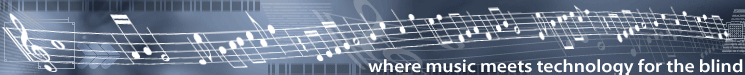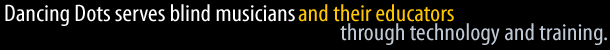|
|
|
Guidelines for Preparing MIDI Files for GOODFEEL
Quantization Perform normal quantizing in your MIDI sequencer and listen to it to ensure that the music is correct before using GOODFEEL. Please remove all "swing". In other words, "It don't mean a thing (to us) if it do got dat swing." If you want to keep the "feel" of a live performance it would be better to have two versions: a "live" MIDI file and a quantized version which would be used by GOODFEEL. It is always better to perform quantization in a MIDI sequencer because the result can be heard shortly after performing the function whereas if GOODFEEL quantizes, you will have to read the braille to detect any undesired effects. In addition, it is advantageous to have a "ready to braille" MIDI file so that nothing has to be remembered to braille the same file at a later date. Many sequencers do not automatically save your quantization values used during playback unless you use an explicit command to do so. For example, in Voyetra's Sequencer Plus, from the main menu type: VXQ and follow the prompts to save the quantization values. Voices Each voice should be entered as a separate MIDI track so that GOODFEEL won't have to "read your mind" as far as separating the voices is concerned (GOODFEEL can not analyze music!). It is much easier to combine voices and GOODFEEL can do that. Use the "GOODFEEL Transcription Order Form" to note which tracks should be grouped together as one part. Remember to use descriptive track names like "piano right hand" which help GOODFEEL determine initial values for interval direction, etc. If you must use abbreviations, please specify at least the first four letters of the word.
Key Signatures GOODFEEL defaults to no sharps or flats unless you save your MIDI file with a specific key signature. Also be sure to insert another key signature at any point in the sequence where a key change takes place. GOODFEEL will remark the key signature in the braille score at that point.
You can add some MIDI text events to your MIDI file for GOODFEEL to translate by adding labels to the text. For example, to add a tempo marking like "allegro" you could add the MIDI text event "Tempo: allegro". For a full list of those labels see the Lime Quick Reference Sheet. Any annotation that is recognized because of a label can be added to a MIDI file and will be translated by GOODFEEL.
|
| 1754 Quarry Lane, Suite DD, Phoenixville, PA 19460 P: 610 783-6692 F: 610 500-5072 |
| Copyright Dancing Dots |