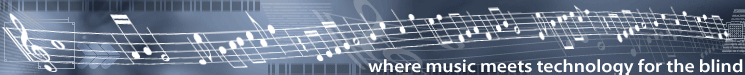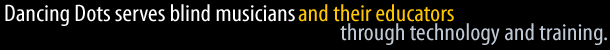If CakeTalking or Sibelius Speaking is used on a computer that is also
used by a sighted person you may run into some problems that deal with
certain Windows settings that are required for CakeTalking and Sibelius
Speaking. There are also SONAR and Sibelius settings that will affect
CakeTalking and Sibelius Speaking.
Here are some ideas that will allow everyone to be happy:
- By using separate Windows login names you can preserve all your
SONAR and Sibelius settings that are needed for CakeTalking and
Sibelius Speaking.
Many important Windows settings will also be saved.
Separate Windows login names should be set up before installing
CakeTalking or Sibelius Speaking because their installation programs
make registry and Start menu entries for the current user only!
- By using Multires
you can set your screen resolution at login time or at any time.
Some sighted people (like the author) like to use screen resolutions
that are higher then those that are needed for CakeTalking and Sibelius
Speaking.
- Many of the Windows settings that are necessary for the proper operation of
CakeTalking and Sibelius Speaking are preserved with different login names
but we have not tested them all.
It may be necessary to ask the sighted person leave certain Windows
settings alone.