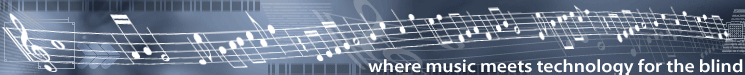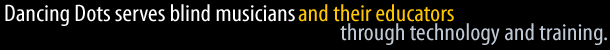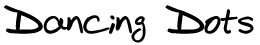 |
|
Lime Aloud Bar Lines with Repeats
Overview
This page describes how to insert hairpins (graphic crescendos and decrescendos) using
Lime Aloud.
Generally, you should copy the crescendo or decrescendo from Annotations.lim,
paste it into your piece and then use Extend Line to Here.
Step by Step Procedure
- Open annotations.lim from Start Menu | Programs | Lime 9 | Annotations
- Find the measure that has the hairpin. The version of Annotations.lim that came with Lime
9.05 has a crescendo in measure 15 and a decrescendo in measure 16. This may be different
from your version of Annotations.lim.
Either way, find the correct one using ALT+LEFT ARROW or ALT+RIGHT ARROW.
- Press CONTROL+C to copy the hairpin.
- Switch to your file using CONTROL+F6.
- Move to the note in your file where you want the hairpin to start.
- Press CONTROL+V to paste the hairpin into you music.
- To mark the end of the hairpin:
- Select the hairpin crescendo annotation using ALT+LEFT or ALT+RIGHT ARROW.
- Move to the note where you want the hairpin to end.
- Select Extend Line to Here from the Edit menu
Back to Customer Page
|
| 1754
Quarry Lane, Suite DD, Phoenixville, PA 19460 P:
610 783-6692 F: 610 500-5072 |
|