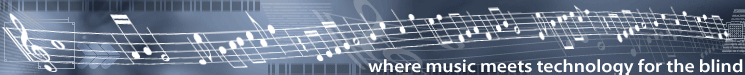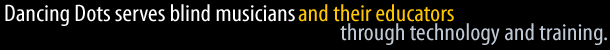|
MIDISCAN
and SmartScore Tips
Dancing Dots offers a competitive upgrade to SharpEye
that is available to all licensed users of SmartScore and MIDISCAN. We recommend
SharpEye because it's very accurate, it can be more closely integrated with Lime
and Cakewalk and the developer is much more responsive to our requests and the
needs of blind users.
To send your MIDISCAN 3.0 and SmartScore data to Lime:
- Follow all the normal scanning procedures including those
in Tips for Using MIDISCAN with GOODFEEL.
- MIDISCAN: Use File | Save As... | Save NIFF File.
SmartScore: Use File | Save As... | In "Save As Type" select "NIFF for
Lime".
- Start Lime and use File | Import NIFF... and specify the
same file that you specified in MIDISCAN or SmartScore.
Microtech Scanners are TWAIN-compatible if they are at
least 5 years old.
There is a conflict between Omni Page Pro 9.0 and MIDISCAN.
It will be necessary to upgrade to SharpEye or SmartScore (it's worth it).
Back to Scanning
Tech Support Page
|