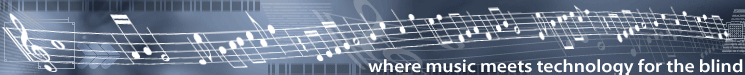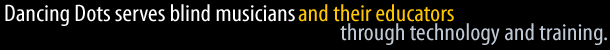|
|
|
GOODFEEL System RequirementsGOODFEEL works without limitation under Windows XP, Vista, Windows 7, Windows 8, and Windows 10 (both 32 and 64-bit). The following information will help you to configure a system to use the GOODFEEL® Braille Music Translator to transcribe printed music and/or computer music files to music braille. There are two examples given. Choose the example that suits your situation to help you determine your software and hardware needs. The information below should help you determine what hardware and software you'll need to acquire. For a detailed outline describing how to use all of the following components, click here. System ConfigurationsAll software listed runs on IBM PC-compatible machines under the Windows versions specified above. We recommend a minimum of 2 gigabytes of RAM, although all software listed will perform on systems with less than that amount of RAM. Lime also can run on a Macintosh. Some customers prepare the Lime files on these other operating systems, send them to a PC via network or USB stick and transcribe them using GOODFEEL® on a Windows machine. Scanners and SharpEyeDancing Dots has found that the Canon USB scanners in Canon's LiDE series work best with the SharpEye music OCR software which you receive when you order GOODFEEL. Summary of Process to Produce Braille Scores with GOODFEEL®There are two steps in producing a braille score. The first step is to create a music file. The second step is to transcribe that music file with GOODFEEL. Use SharpEye and Lime to create a Lime music file for GOODFEEL to transcribe. Blind users can use Lime independently with the Lime Aloud scripts for the JAWS for Windows screen reader. The Lime Aloud scripts ship with the GOODFEEL suite of software. Lime Aloud can even work with the 40-minute demo version of JAWS. What is Lime?The Lime notation editor transforms your computer into a blank sheet of music staff paper. The five-line musical staff appears on the screen and notes and other annotations such as lyrics or dynamic markings can be placed onto the staff with the mouse, PC keyboard or a MIDI musical keyboard (piano-style). The Lime file is saved and passed to GOODFEEL for transcription. Overview of Sample Computer SystemsWe have configured two sample systems and include component prices to help you determine the cost of setting up a system to use GOODFEEL. The first
sample system is ideal for a sighted user who needs to prepare braille music
scores. This user need not be at all familiar with music braille. However, the
user must be comfortable with using a PC under Windows and should be familiar
with conventional, staff notation, that is, the five-line, music staff. The
first example, which is best for a sighted user, describes a system to scan
sheet music, edit the results with Lime and transcribe with GOODFEEL. The second system is ideal for a blind user who wants to study scores prepared by others or to create braille or print scores of original arrangements and compositions. |
| 1754 Quarry Lane, Suite DD, Phoenixville, PA 19460 P: 610 783-6692 F: 610 500-5072 |
| Copyright Dancing Dots |