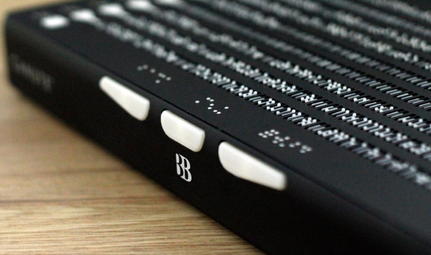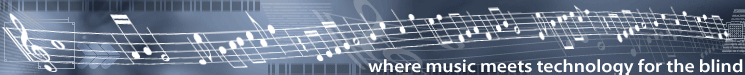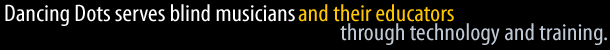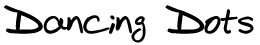 |
|
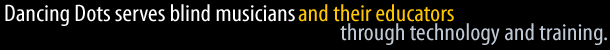 |
The Canute 360 Multi-line Braille E-reader
Electronic Braille: Reimagined

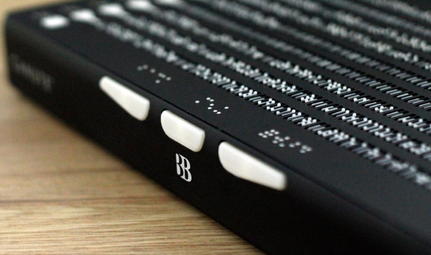
Canute 360 is the world’s first affordable, multi-line refreshable Braille device.
It has nine lines not one, 360 cells not 40, and costs about $9.30 per cell not $70.
With the Canute 360’s nine lines, music notation, literature, tables, spreadsheets, charts,
mathematical formulae and spacial diagrams are vastly more useful and pleasurable for the Braille reader.
You can now use your Canute 360 interactively with the
Duxbury Braille Translator software .
as of version 12.6 of DBT.
Features
- Reads BRF (Braille Ready Files) and PEF (Portable Embosser File)
- 360 cells: nine lines of forty characters of Braille
- Supports all six-dot Braille codes (including music, maths and all languages) and 6-dot-based tactile graphics
- Dimensions: 37cm x 19cm x 4cm (14.5" x 7.5" x 1.5"), 2.8KG (6lb)
- 2x USB A; 1x USB A; SD Card slot; 3.5mm audio out
- 3 page navigation buttons
- 9 line select keys
- Contextual help button
Price $3349.00 ($65 Shipping)
More Information about the Canute 360
Braille Cells
- 1.2mm dot diameter.
- Dot profile a perfect dome.
- 2.5mm dot-to-dot within cells.
- 6.5mm cell-to-cell, from centre of dot one to centre of dot one.
- 15.5mm line-to-line, from centre of dot one to centre of dot one.
- Dots are hard plastic, like signage Braille, and therefore cannot be compressed like ordinary refreshable Braille.
Reading Area
- 40 cells per lines, 9 lines = 360 cells of Braille. This makes the reading area compatible with preformatted BRF and PEF pages with the standard 25--27 lines, which it splits into three sub pages.
- Reading surface a single plastic sheet with a paper-like feeling.
- Reading surface is a slot-board, rather than a pin-board as used in refreshable Braille displays, meaning two small 2mm by 8mm slots for every cell, as opposed to six 2mm dia holes for every cell.
Input and ports
- A total of buttons along the left-hand side;
- Besides the nine lines of Braille these buttons are marked between 1--9, acting as selection buttons which correspond with menu items on each line.
- Below the ninth line is a button marked '0'. In combination with the buttons above this allows for page selection by page number.
- Above the first line is a button marked 'h' for contextual help.
- Three large buttons --- Previous, Menu and Next --- below the ninth line.
- On the left-hand side of the unit:
- Two USB-A ports for loading books via a USB memory stick.
- One USB-B port for connecting to an external computer to act as a display (this functionality it still in development and will be released as an upgrade for all early purchasers of Canute 360).
- One SD card slot for storing the library of files and user settings.
- One 3.5mm audio-out jack (this is made available to allow for potential future upgrades).
- The power-in port, accepting standard laptop power supplies at 19V, on the right-hand side of the back of the unit. Base unit will be mains only in its initial iteration.
Physical Description
- 37cm x 19cm x 4cm (14.5" x 7.5" x 1.5"), 2.8KG (6lb).
- Aluminium surround, plastic reading surface.
Firmware and Software
- Open Sourced API via USB-B port or custom stand-alone software.
- Includes Raspberry Pi micro-computer running stand-alone software from a Linux operating system.
- Open Sourced stand-alone ebook reading software, written in Python, which provides compatibility with any BRF and PEF formatted files with 40 or less cells per line, and has basic ebook functionality.
- Updates ('reflashing') are instigated by loading a zip file via the SD or USB-A port.
|
|
1754 Quarry Lane, Suite DD, Phoenixville, PA 19460
P: 610 783-6692 F: 610 500-5072 |
|