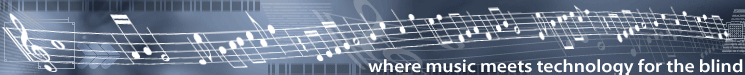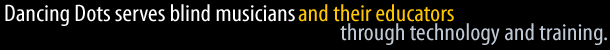|
|
|
Lime AloudA Whole New Way for the Blind to Read and Write MusicIndependently create print music scores with Lime Aloud, from Dancing Dots.Compatible with Windows 11 and earlier, 32-bit & 64-bit."It was the best feeling in the world to hear my teacher take a piece of music I had written, and sight-read it at the piano. There wasn't a choir singing, but I got shivers down my spine anyway, just knowing that now my music isn't just mine, I have the capability of sharing it with the whole world if I want." "I have used Lime with the Lime Aloud scripts to complete and print out my Royal conservatory grades 3, 4, and 5 Harmony assignments and it has worked very well for me." System Requirements and What You'll Need to Use Lime Aloud Optional installment payment plan for individual consumers of Lime Aloud Order Lime Aloud What is Lime Aloud?Lime Aloud marries access technology with the tried and true Lime notation editor software. For decades, musicians all over the world have prepared high quality editions of their musical ideas with Lime. Now blind music students, composers and arrangers can too! Lime Aloud works together with the JAWS for Windows screen reader software. When you order Lime Aloud, you also receive two mainstream software titles: the Lime notation editor and the SharpEye Music Reader for music OCR. You can create and print editions of your own musical ideas or use Lime and Lime Aloud to study pieces from others. New material can be created using the Lime editor, imported from MusicXML files made with SharpEye or via Lime's MusicXML import function. MusicXML files can now be exported from a growing number of music notation programs including Sibelius and Dorico. Audio Presentation of Lime Aloud Available for DownloadListen to an MP3 audio presentation of Lime Aloud produced by Bill McCann of Dancing Dots, June, 2007. Listen as a blind musician briefly demonstrates how to review musical scores and how to create new ones using Lime with Lime Aloud. Reading Lime Notation Files with Lime Aloud?With Lime Aloud, you can navigate through a musical score using standard cursor keys. Your PC plays each note or chord and verbally describes related annotations such as accents, staccato marks, lyrics and ties via the JAWS screen reader software. Use Lime Aloud to learn new pieces. Play selected sections of any Lime notation file at a practice tempo to facilitate memorization. You can ask Lime Aloud to play a single note, all notes in a particular part, or even all notes in all parts at any given point in the piece. Lime Aloud can report the current part, voice and staff, current bar and beat, name of current part and more whenever you ask. Creating and Printing Lime Notation Files with Lime Aloud?Set your desired rhythmic value and then enter the desired pitch or pitches all from your PC keyboard. Optionally connect a musical keyboard to your system and play pieces in tempo to a metronomic pulse. Lime automatically converts what you play into the equivalent musical notation. Print the results for your teacher, student or colleague. Important Note to Braille Music Lovers!If you want to have all of the features of Lime Aloud plus automatic braille music transcription and real-time braille display support for Lime, check out the latest version of the GOODFEEL Braille Music Translator software from Dancing Dots. Preparing Accessible Scores
When you order Lime Aloud, you receive it together with the Lime notation editor and the SharpEye Music Reader music OCR software. Before you can study new material using Lime with Lime Aloud, it must be entered into Lime in one of three possible ways: scan print score using SharpEye, import the piece in the form of MusicXML exported from another notation editor such as Sibelius or Finale, or entered directly into Lime by typing and/or playing on a musical keyboard. SharpEye is an excellent music-scanning software but sooner or later it will make scanning errors. At that point, we need the help of a sighted assistant since we blind musicians cannot see the original print score to determine how to correct the errors. Of course, if we could do that, we probably would not be scanning the music in the first place! That being said, blind users of SharpEye can sometimes successfully scanned and learned previously unfamiliar pieces using SharpEye independently. That is, when SharpEye reports "0 rhythm errors", blind users can pass the results to Lime and study the piece by listening and transcribing it to braille music. Importing MusicXML, which is an emerging standard for notation interchange, promises to be the alternative which will afford blind musicians the maximum level of independence. However, programs that export MusicXML and programs that import it (including Lime itself) still do occasionally make omissions or errors. That being said, one can successfully learned pieces by importing the MusicXML into Lime. But, if you want to be certain that every detail of the print score has been imported, you will need to have a sighted assistant compare the original to what Lime shows on screen and make any necessary corrections. These days, it is extremely rare that notes or rhythms will be incorrectly imported from MusicXML. However, certain other details such as rehearsal markers or finger numbers may still be literally lost in the translation. Lime does allow you to enter notes, rhythms and all necessary related annotations by typing on your PC keyboard. Adding an electronic, musical keyboard to your workstation vastly improves the ease of entering notes and even allows you to use Lime's Record Dialog to enter notes in tempo to a metronomic pulse. We recommend a keyboard with sounds of its own to reduce latency, that is, a lag in response.
Minimum system requirements for Lime with Lime Aloud are effectively the minimum requirements for running your version of Windows and of the JAWS for Windows screen reader. Additional memory and a faster system processor will improve performance but Lime and Lime Aloud will run on any Windows machine from Windows XP through Windows 11. To use Lime with Lime Aloud you need the following: Notes
Lime Aloud (new, perpetual single-user license)
Price: $749 Lime Aloud Annual or Monthly Subscription New with Lime Aloud 9.16 Price: $249 Upgrade to Lime Aloud 9.16 from Lime 9.04 and EarlierPrice: $299 Installment Payment Plan for Lime AloudMIDI Keyboard and MIDI Equipment for Use with Lime Aloud |
| 1754 Quarry Lane, Suite DD, Phoenixville, PA 19460 P: 610 783-6692 F: 610 500-5072 |
| Copyright Dancing Dots |