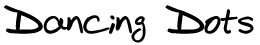 |
|
CakeTalking 5 for Cakewalk SONAR 5 Technical Support and Tips
CakeTalking for Sonar FAQ
Check our CakeTalking FAQ for solutions for common CakeTalking difficulties.
System Requirements
- CakeTalking 5 for SONAR 5 requires that you run SONAR 5.x but
we strongly recommend version 5.2 which is a no-cost update for SONAR 5 customers.
If you wish to download the SONAR 5.2 patch, note that the following link will
bring you to Cakewalk's website.
If you just want to download the latest CakeTalking update, bypass the following link and
see information below.
You will need to have your Cakewalk SONAR product Serial Number in order to
download any SONAR update patches.
See your product packaging or find your Serial Number under the "About" entry on SONAR's Help menu.
Instructions for installing SONAR
Download SONAR 5.2 update.
- You must be using JAWS 6.2 through 7.1. We recommend 7.1 or 7.0.
JAWS 6.2 is a no-cost update for JAWS 6.x customers.
The following link will bring you to Freedom Scientific's site.
Download JAWS 6.2.
By the way, if you want to purchase or upgrade
JAWS for Windows,
Dancing Dots is authorized to sell it to you.
In fact, Dancing Dots represents not only Freedom Scientific, but
most of the major manufacturers of assistive technology and music supplies.
-
Click here for information about running CakeTalking and Sibelius Speaking
on the same computer.
- You must use an English keyboard layout and an English version of SONAR.
- Even if you use CakeTalking on a laptop PC you must set the JAWS Keyboard Layout to
"Desktop"( JAWS / Opttions/Basics/Use Keyboard Layout).
- For best results when using CakeTalking on your laptop, Dancing Dots strongly recommends
that you use a full-size PC keyboard as many important CakeTalking functions are
controlled by keystrokes from the num-pad. USB or wireless PC keyboards are relatively inexpensive.
some customers have had success with auxiliary num-pad attachments but others have not.
Support
Upgrades
Upgrades for CakeTalking and SONAR.
Back to Customer Page
|
| 1754
Quarry Lane, Suite DD, Phoenixville, PA 19460 P:
610 783-6692 F: 610 500-5072 |
|