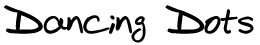 |
|
CakeTalking 8.8 for SONAR 8.5 Technical Support and Tips
CakeTalking for Sonar FAQ
Check our CakeTalking FAQ for solutions for common CakeTalking difficulties.
System Requirements
- CakeTalking will not run on any version of Windows later than Windows7. If you need to upgrade to a more recent version of Windows, consider setting up a dual boot configuration on your PC to allow you the option to boot into
Windows7 or a later version of Windows at start up.
- It is not recommended to run SONAR on a netbook PC
- Running SONAR with CakeTalking under Windows emulation applications such as VMWare Fusion or Parallels is not recommended or supported.
- No version of SONAR is officially supported under Windows XP Media Edition.
- Before installing CakeTalking 8.8 for SONAR 8.5 under Windows7 or Vista, it is recommended that you
disable User Account Control. This is especially true if you have Windows Vista.
However, unlike earlier versions of CakeTalking, CakeTalking 8.8 can be run with UAC enabled if
you would rather not disable it.
We do strongly recommend that you install the free
Microsoft Security Essentials
antivirus software to protect your PC should you decide to disable UAC.
-
Turning User Account Control Off in Windows7: Open the User Accounts Control Center Window. The Keywords to type in the Start Menu's search box are, "Change User Account Control Settings". Set the Notify slider to, "Never Notify".
-
Turning user Account Control Off in Windows Vista: In Control Panel, User Accounts dialog, TAB to the item named, Turn User Account Control On or Off. Press SPACE, thenTAB to the checkbox called, Use User Account Control (UAC) to protect your computer. Uncheck it. User Account Control must be turned off for optimum JAWS performance.
-
You can now install CakeTalking 8.8 for SONAR 8.5 on a 64-bit machine as well as on 32-bit Windows.
Instructions for installing SONAR
-
CakeTalking 8.8 for SONAR 8.5 requires that you run SONAR 8.5. SONAR 8.5.3 is a no-cost update for registered SONAR 8.5 customers.
SONAR 8.5.3 requires CakeTalking 8.5.68 or later.
-
To download the SONAR 8.5.3 patch, the link below will bring you to Cakewalk's support web page where you should find a link to this patch.
You will need to have your Cakewalk SONAR product Serial Number in order to download any SONAR update patches. See your product packaging or find your Serial Number under the "About" entry
on SONAR's Help menu.
See Cakewalk technical support and follow the link for SONAR Producer or SONAR Studio to download this update patch.
-
After installing CakeTalking, especially if you use a non-English version of Windows, follow instructions in the
CakeTalking 1 Settings document for your version of Windows which you will
find in CakeTalking's Setup folder.
-
If you use non-English Windows, uncheck "I am using an English Language version of Windows" under cakeTalking User Preferences (open with CONTROL+U from SONAR's Track Pane).
- CakeTalking 8.8 runs under Windows XP Home, XP Professional, Windows Vista and Windows 7. It will not run on any version of Windows later than Windows7.
-
If you have Windows 7, CakeTalking 8.8 is compatible with JAWS 11 through JAWS 16. But if you have Vista or XP, CakeTalking 8.8 is compatible with JAWS versions 7.10 through JAWS 14. Remember that you must reinstall CakeTalking after installing any version of JAWS on your system
-
Please purchase or upgrade your JAWS for Windows through Dancing Dots.
Dancing Dots represents not only Freedom Scientific, but
most of the major manufacturers of assistive technology and music supplies.
- You must use an English keyboard layout and an English version of SONAR.
- If you are using a laptop's keyboard that does not have a fully functioning Numeric Keypad, make sure that you have set your JAWS keyboard layout to Laptop.
Otherwise, JAWS keyboard layout should be set to Desktop.
Support
- If CakeTalking has been working fine for you and suddenly is not, run ResetSONARToolbars from the submenu of the CakeTalking entry on the Windows Start Menu.
Also run CheckWindowsSettings which you will find there.
- To update your CakeTalking or just to find out whether you have the latest version of CakeTalking 8.8 please use
Start | Programs Files | CakeTalking 8.8 | CTWebUpdate.
-
Help with Authorization Problems.
- To determine if your Windows Display Setting are correct, please use Start | Programs Files | CakeTalking 8.8 | CheckWindowsSettings.
- Users sometimes change their Windows display settings away from CakeTalking specifications. And even though the display settings may be subsequently returned to CakeTalking specifications, the Display Settings changes may have displaced SONAR's toolbars, leading to impairment of certain CakeTalking features. If you suspect that SONAR toolbars need resetting, you can either reinstall CakeTalking, or just run the ResetSonarToolbars executable found in Start | Programs Files | CakeTalking 8.8 | ResetSonarToolbars.
- If your Display's color scheme is not in English, you MUST set
Control Panel | Regional and Language Options | Regional Options |
Standards and formats to your language.
-
If a light-dependent person is available,
click here to have him or her check this
screen shot against your screen.
-
Using CakeTalking without administrator rights.
- Miscellaneous Audio Solutions
- CakeTalking FAQ
Upgrades
Upgrades for CakeTalking and SONAR.
Back to Customer Page
|
| 1754
Quarry Lane, Suite DD, Phoenixville, PA 19460 P:
610 783-6692 F: 610 500-5072 |
|