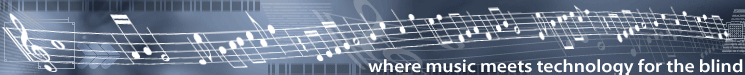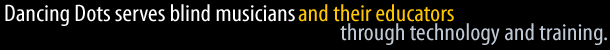|
|
|
Miscellaneous Lime SupportLogic error in openpiece()This problem only occurs with Lime 7 and earlier versions. Some users have reported getting this error under Windows XP SP2 when Lime is started either from SharpEye or from double-clicking a lime file. We have a fix but this fix sometimes causes problems with GOODFEEL so you may need to decide whether you want to go easily from SharpEye to Lime or from Lime to GOODFEEL. GOODFEEL 3 has been released and does not have this problem so you might want to just upgrade! Here's the fix:
Staff Lines MissingNo reports of this have been reported with Lime 8. If staff lines are missing I've gotten them back by turning down the video hardware acceleration (some of this may be video card specific):
SharpEye/NIFF ImportWhen bringing files into Lime from SharpEye we recommend accepting the defaults in Lime's import dialog (just click OK) unless the defaults were already tried and the music didn't come out correctly. With Lime 8With Lime 7Are Your Fonts Missing?If Lime or any program complains about missing fonts or simply does not allow you to select a font that you know is installed, then it's probably because you have a braille or Generic/Text Only printer selected as your default Windows printer. This may occur on all versions of Windows. The solution is to be sure that your default printer is not a braille or Generic/Text Only printer. Even if you don't have or need a non-Generic/Text Only printer you should still install one and make it your default since this is the only way to get around this problem. We've also seen a few cases where network printers have caused this problem. If you suspect this is the case then try selecting a different printer that is not a Generic/Text Only printer. |
| 1754 Quarry Lane, Suite DD, Phoenixville, PA 19460 P: 610 783-6692 F: 610 500-5072 |
| Copyright Dancing Dots |