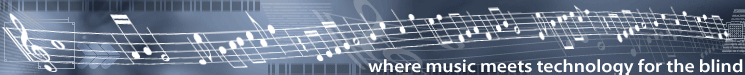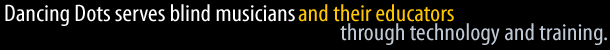Transcribing Unmeasured Music Using GOODFEEL
This document describes what steps should be taken in SharpEye and Lime
to help GOODFEEL create better music braille from unmeasured music.
The main problem that GOODFEEL has with transcribing unmeasured music
is that it has a hard time figuring out where to break lines.
You basically need to help GOODFEEL by placing bar lines in appropriate
places and then reviewing the braille.
Because it is necessary to review the braille, it might be too difficult
to expect a beginner to be able to do this.
Starting from SharpEye
Use SharpEye as you would with a normal piece of music but you
might get many rhythm warnings because there is no time signature
for SharpEye to use as a reference. You'll have to double check
your rhythms and then just ignore SharpEye's rhythm warnings.
While using File | NIFF | Save and open temp file
you will also receive a warning that there is no time signature;
this warning should be ignored.
Starting from Lime
- In the New piece dialog, overestimate the number of beats
in each system.
- Delete each bar line except for the last one on each system by:
- Selecting the note after each bar line
- Going to Symbol | Bar Line....
- Selecting the Delete button.
Finishing in Lime
- Check Enable Duration Edits under Lime's Edit menu.
This will allow you to use Kill and Add in the Piano
window to delete or add unnecessary notes and rests. Don't forget
to uncheck Enable Duration Edits for your next piece!!!
- This step is the most important step and is an iterative process.
If a print line does not fit on a braille line then you must break
the line up by placing bar lines on the system.
We recommend not adding any bar lines at first and looking at
the braille.
If there are continued lines then add bar lines in Lime in
appropriate places.
Pauses might be good places to add bar lines.
Please e-mail us if you need help identifying lines that need to be
broken up.
|