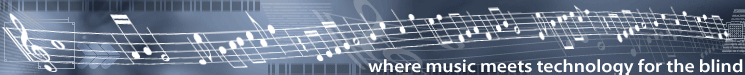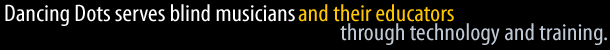Overview
This page describes how bar lines with repeats should be used.
In print, repeats are part of the bar lines and in Lime's bar line dialog there
is a radiobutton that lists all the possible bar lines with all the possible repeats.
Bar lines with repeats can be confusing to braille readers because
not only are forward and backward repeats not related to bar lines in braille but
Lime allows the user to do some things that are not normal and
look bad to sighted users.
Problems occur because Lime allows the user to place any bar line anywhere in the music
and it is not obvious whether you are at the end or start of a line of music in Lime.
It's hard for a Lime Aloud user to know where the start or end of systems are because Lime
doesn't explicitly indicate the start and end of systems.
The long term solution needs to be thought out more but for now we have this
temporary solution. The long term solution will probably involve Lime speaking
the system number or indicating somehow that the start or end of the system
is involved in the bar line that's being added or modified.
In print music a system is a line of music that includes all the staves for all the instruments.
Systems are typically about 4 measures long but there may be more or less measures depending
on the music. Fewer notes allow more measures while more notes allow fewer measures.
Print Music, Bar Lines and Repeats
Print music is laid out horizontally similarly to braille music in that it is read from left to right.
In braille music forward repeat signs are before a measure at the start of a section and
backward repeat signs are at the end of a section.
In print music, the forward and backward repeat signs are part of the bar line but bar lines across
system changes are typically only at the end of the previous measure.
If you need a forward repeat sign at a section where the previous measure is the end of a system
you need to add a bar line where it normally would not go. You might be tempted to add it to the
existing bar line and this would look bad.
The Temporary Solution
When adding a bar line with a forward or backward repeat be extra aware of the following things: