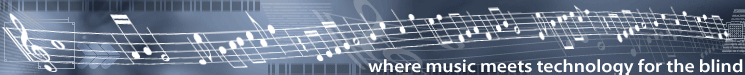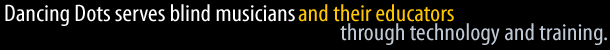This movie shows how to handle a piece that starts with a system with
two staves and then has a following system that has more staves.
This situation often occurs with vocal scores with a piano accompaniment.
When this situation occurs SharpEye makes every system have the same number
of staves and so, systems that have fewer staves in print will have an added
blank staff below the in-print staves.
In this movie, the top two staves of the first system are for the piano
but the bottom two staves of the second system are for the piano.
I fixed this problem by assigning the middle staff (piano left hand) of
the first system to the bottom staff of the second system and assigning the
top staff (right hand) of the first system to the middle staff of the second
system. The vocal assignment fell into place by default.
Assignment is performed by dragging the arrow heads.
I double-clicked the note heads before dragging them for the sole purpose of
making the red starbursts show up.
|
| 1754
Quarry Lane, Suite DD, Phoenixville, PA 19460 P:
610 783-6692 F: 610 500-5072 |
|